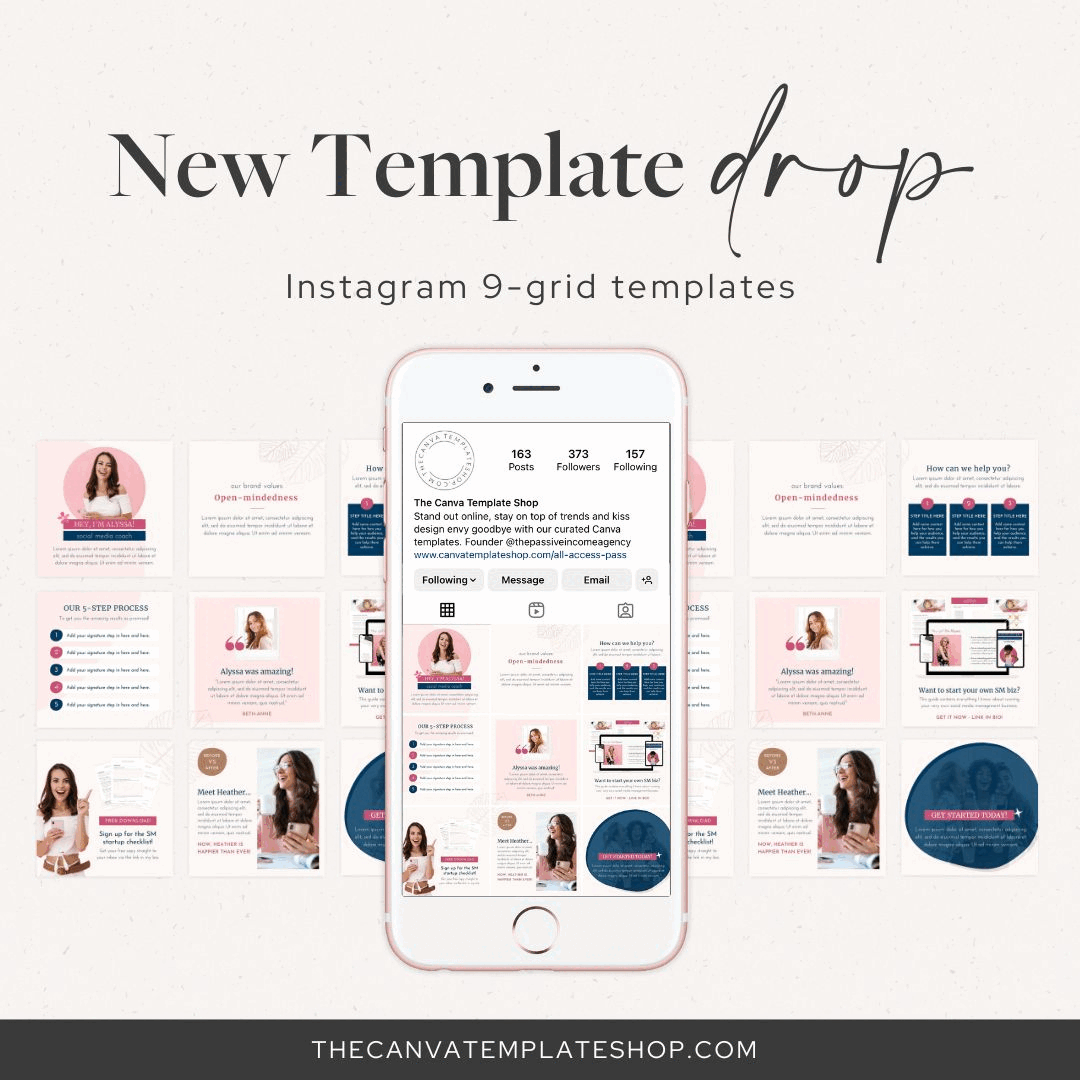Create Your Own 9-Grid Feed for Instagram

Your time is valuable, love.
You want to make sure that every project, every task, and every Instagram post is worth your time. You don’t have much to spare and you want the best bang for your buck!
So when you're constantly creating Instagram content, only to feel like you’re getting nowhere, stuck on a content hamster wheel, it can be frustrating to say the least.
Does it ever feel like Instagram is a huge time suck? Maybe you used to LOVE showing up online because things were easier and it was fun, but now because of an ever-changing algorithm and much-needed, but constant research, you dread even opening the app.
It’s true — Instagram has changed. But it’s because the way we’ve used the app has changed. It's no longer just a place to share content with our followers, it’s become a tactical advertising tool too.
Constantly looking back and forth between new “best practices” gives you whiplash and zaps your creative energy fast! Hashtags, trending audio for Reels, perfect grids…you get the idea.

As a result, we’ve become less focused on building a connection with our audience and more concerned with the stats behind everything we share.
Don’t get us wrong — you need analytics to back up your content and to know if it’s bringing a return to the effort you put into it. But as a small business owner, when so much of your business model relies on human connection, it can start to make you feel like you’ve lost touch.
Our remedy for keeping the creativity and connection alive while still building a strategic IG profile? The 9-grid feed!
What is a 9-grid feed?
Let’s back up for a moment, shall we?
The 9-grid Instagram feed is your profile, but just in nine posts instead of a consistent flow of new posts. You can think of it as your mini-website — all the square posts are beautifully displayed side-by-side, giving your audience the chance to gauge a feel for your business in one look.
And the more aesthetically pleasing those nine posts are, the better your engagement — and the first impression — will be.
As far as what you should include goes — think of it as an interview. You have a short window of time to make an impression and convey to a visitor what your biz is all about! What are your most successful offers? What do you want to offer? Can you add social proof or transformation shots to show them the benefit of working with you?
Here’s a beautiful example of how it all comes together!
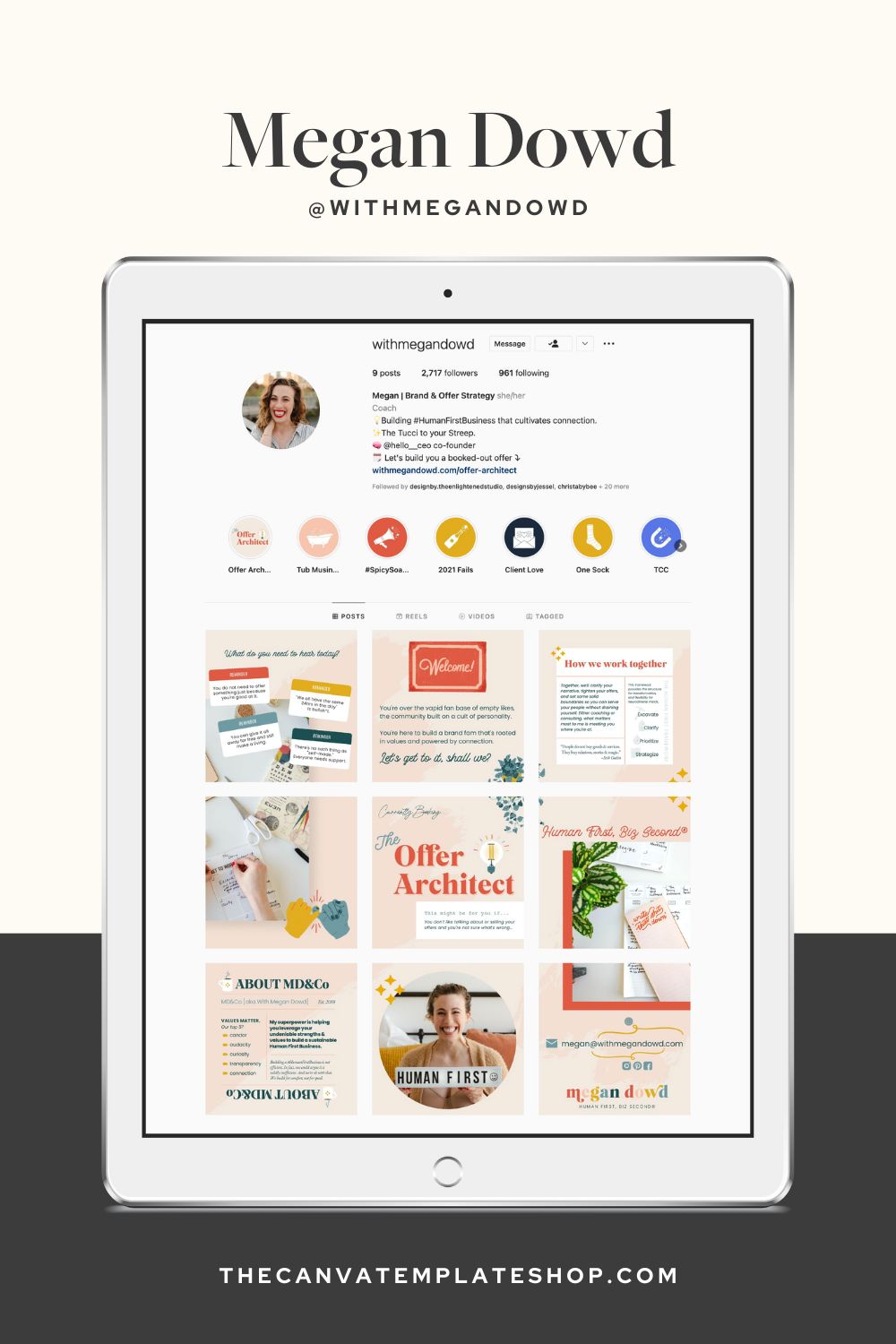
See how our friend, Megan Dowd (@withmegandowd) created a stunning grid that still showed off her brand’s personality and values?

Or how Hunter (@theagenshe) used amazing examples of both color coding and puzzling with her grid, yet still valuably displayed her offers?
Every day, more and more small businesses and solopreneurs are turning to the 9-grid feed to alleviate some of the stress that comes alongside social media strategy, but also because it gives them the engagement and connection they started showing up online for in the first place.
Absolutely brilliant!
Should you make the switch?
We know, we know. We’ve just spent the last few minutes talking about how complicated and exhausting change on Instagram can be, and now we’re throwing yet another change at you. But the truth is, this isn’t a change based on numbers or algorithms, it’s based on doing what feels right for your business, whatever that may be.
The 9-grid model may not be for everyone, and that’s okay! But if you’ve been feeling a little out of alignment with your content creation and strategy, it may be time to make the switch.
It can be a HUGE help by cutting down on time spent in content mode. Planning ideas, creating the graphics and copy, and aimlessly refreshing our likes page to see if a new heart has popped up takes time — time away from doing the things you want to do, things that are in your zone of genius, and things that move the needle forward in your business.
The 9-grid feed can help free up this time, giving you more time to do the above while spending less time thinking about how the algorithm may impact your business.
And no, you don’t have to give up all of your progress!
We’ve been seeing a few objects to the 9-grid feed, and the biggest ones seem to be people afraid of losing all their hard-earned work!
Change is hard, and at first glance, it can seem like this model would cause you to watch years of beautiful posts fly away with the wind, but you don’t have to delete a single thing!
Instagram allows you to backlog any posts you don’t want to show up on your feed with the archive feature. You won’t lose any of the likes, comments, shares, or stats — and when/if you want to incorporate it back into your feed, you can do so with ease!
Just tap the dots in the upper right corner of your post and select “archive” in the popup menu.
Easy peasy love!
So what do you do with your IG in the meantime?
Giving up posting to the IG feed is bound to clear up some time on your schedule, and you may be wondering “what am I supported to do with my Instagram now??”
Great question! The 9-grid feed is a steady way to show off your core offerings, values, testimonials, etc., but there's still plenty of work to go around as far as your IG is concerned!
As Stories (and highlights) continue to be one of Instagram’s most popular features, you can utilize them in your content strategy instead. They’re always positioned at the top of someone’s feed, and can be used for quick-to-consume content like tips and tricks.
And of course — video content!
Reels, and even IG videos, seem to be performing the best by gaining the most reach, which means more people are seeing your posts! And because these videos don’t need to be super flashy and polished, they can simply be a quick upload that you repurposed from older content or shot on the fly.
It gets even better! Instagram has also come up with a way to keep uploaded videos from interfering with your feed. You can opt-out of having your video content show up on your feed and instead house it under a separate tab on your page.
Think of posting Stories and videos as a way to keep the momentum on your page while you aren’t posting to your feed.
Want to try the 9-grid feed for yourself?
If you feel overwhelmed by your content lately, then this may just be the thing for you! And because we want to help you create a beautiful IG feed that doesn’t wear down your brilliance, we’ve created the Eva + Alyssa 9-Grid Canva Templates to help you create your perfect 9-grid feed!
These 9-Grid Canva Templates each come with two sets of 9 square posts, bonus posts for challenges and sales, and a grid builder to help you plan it all out before you go live. Just pop it into Canva, add your copy, colors, and fonts, and you’re ready to rock that feed lovely!!