How Reels + Instagram Video Cover Graphics Can Uplevel Your Feed

Videos are becoming more and more popular across the internet — and they’re anticipated to account for over 80% of all internet traffic this year. Wild, right? That means that social media video, like Reels, video Stories, and more will become even more vital to your business growth in 2022 and beyond.
While people are LOVING Instagram’s Reels and Instagram video features (previously called IGTV), plenty of business owners are a bit worried. For one, it’s easy to dread making Reels and videos, even though they know they’ll make a HUGE difference in their content strategy. You don’t want to look silly or sound like you don’t know what you’re talking about.
And then there’s the whole issue with those “unfortunate” screenshots of the video that show up in your feed. You don’t want videos to ruin your perfectly curated Insta feed, right?
Not so fast! Did you know that you can add covers to Reels and Instagram videos now?
Yep — it’s truly a game-changer! You can make videos that convert without cramping your style. Read on to see what we mean.

What are Reels and IGTV covers, anyways?
Instagram may no longer be just a photo-sharing app, but in this case, looks do still matter. Even though Instagram rivals TikTok for screen time, the focus is on visual elements. Have you noticed that even Reels have a certain vibe to them?
That’s because brands (big and small alike) utilize the aesthetically pleasing features that Instagram has to offer to get their message across while staying on-brand. That includes the use of cover graphics.
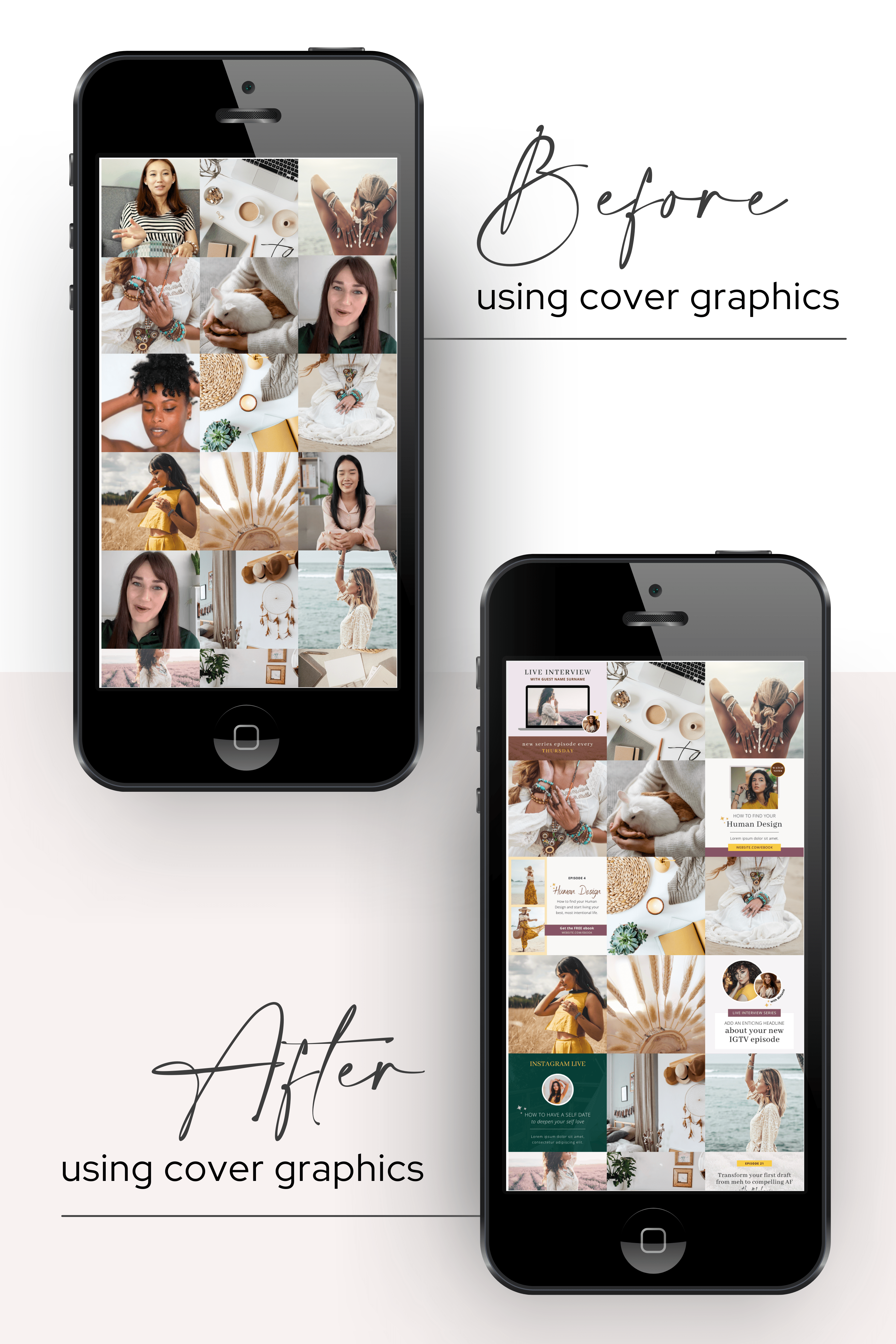
Cover graphics can be used on both Reels and Instagram video (previously IGTV). Our favorite thing? You can even edit the cover photos after a Reel has been published. So, if you’re thinking of having a brand refresh, this will be helpful with your visual identity.
Why video cover graphics matter
A professionally designed cover graphic can do a lot for your brand. A cover that matches your business’ voice and visuals creates a cohesive environment and reinforces your brand to your audience.
When things are consistent, you have fewer chances for people to get confused. Instead of feeling zapped by the chaos of too much variety on your page, they’ll feel calm, cool, collected, and most importantly, open to all of those valuable services or bits of advice you have to offer.
You might even increase your views. If people know what they can expect without sitting through the entire video, you have a better chance of drawing in the right audience. It may seem counterproductive to weed out viewers, but you’re more likely to feel the positive effect in the long run.
Instagram video covers also make things more organized for you and your audience! It’s easier to draw attention to your post when it’s simple. People can scroll through their feed or explore page (that thing is pure chaos visually speaking!) and find rest for their eyes when they see your beautifully designed cover graphic instead.
You’ll also be able to access or reference your content much faster when someone has a question. You’ll be able to point back to old videos in a snap whenever you get a DM since the cover will tell you everything you need to know. It’s a win-win!
How to make your own IG video covers
Visuals are important when thinking about Reels and IGTV success, but how do you create those visuals? What do you need to include?
Don’t worry, we’ve got the secret formula…graphics that encourage action plus ones that inspire connection. This can include episode numbers, titles, or a call to action like “tune in at” and “get the download at” to name a few!
Here are a few things you want to make sure you include:
Your title
make it bold enough so someone can read it but not so much that it overpowers the screen. Because this is just a cover, you don’t want to overwhelm it with text. Think about it like the cover page of a book. It only has the most essential information, not the entire book!
Space for Instagram’s watermark
This small detail gets overlooked, but when you have elements covered up by Instagram’s logo, it can throw off the look of your cover. Don’t forget to leave room in the top right corner!
Of course, if you don’t want the pressure of making your own, head over to our shop, where you can find tons of great templates for Reels and IGTV. We just released the Melanie Reels & IGTV bundle, perfect for bosses who love a fun and eccentric look!
Uploading your cover graphics
As soon as it’s time to add your cover to your final product, follow these steps.
- When uploading/creating your Reel, click “Next” and then click the “Share” settings screen.
- Tap in the “Cover” button on the preview image.
- Click “Add from camera roll.”
Instagram videos — including Lives! — work exactly the same! After adding your title and description, just click “Edit cover” and upload your cover.
There you have it, love! Easy as can be. Paired with our Reels & IGTV templates, creating covers for your Instagram vids is no longer a chore!
Want even more help with your Instagram content?
With a Canva Template Shop Membership, you can get access to not only the Melanie collection but more than 550 unique templates with unlimited downloads! Everything you need to post on the ‘gram is ready to go for you in professionally designed templates!
You’ll also get access to collections from our vault, along with exclusive marketing and content strategy trainings. No more frustration, no more Googling inspo for hours on end, just beautiful templates ready for you to add in your magic and get people to your offers!
We know you can pay $19 to $29 for just one template, but why do that when you can pay $147 a quarter and have them all?
If you want to show up as your best self on Instagram in 2022…you know where to find us. 😉






