Everything You Need to Include on Your Instagram Link Page

The link in bio feature is one of the best tools Instagram has to date. You’ve seen people throw around the phrase “hit the link in my bio!” or “link in bio to learn more” maaaany times, but that’s only because it's such an effective tool for businesses on Instagram.
However, it can feel limiting at times since it only allows for one URL. But the good news? With an Instagram link page or link in bio page, you can add more links so you keep on driving leads to your beautiful offers around the social media clock!
Here’s how to make them work for your biz.
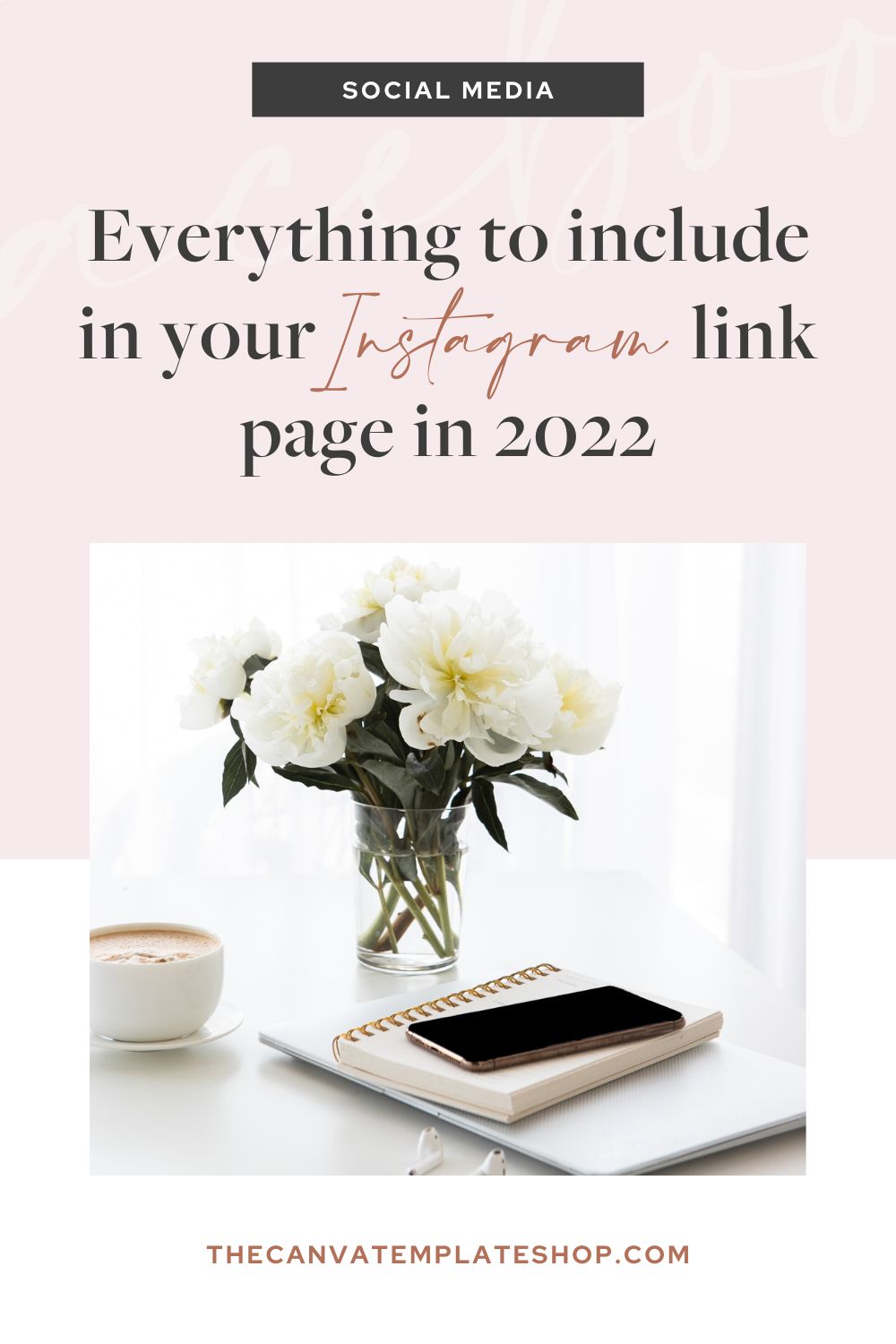
How to use a link page
We love a good content plan, but no Instagram plan is complete without thinking about a link page. The link in bio feature isn’t just there as a placeholder! It’s a business tool to help promote your most important offers, so using it effectively is key.
During launches, use that space to send them directly to the sales page
Whenever you’re in launch mode, use the link in bio feature to direct your audience directly to the sales page. Keeping one link at a time during your launch keeps the focus on the most important thing — your offer! More distractions = fewer sales
And in the off-season…
Don’t just put the link to your website (although this is a non-negotiable)! There are plenty of free services out there for you to put a menu in your bio — or you can design it as a separate landing page on your website.
Include a button to shop, to take them to your services page, your other social media channels like YouTube, or promote your waitlist during the off-season. This is a great opportunity to show off your lead magnet, which will undoubtedly help grow your email list. In fact, this is one of the best uses for your link in bio!
You can also:
- Add a direct link to a video, podcast, or guest feature
- Send followers to best-sellers, new product drops, or products you want to promote
- Direct them to your blog or a specific post
When to update your Instagram link page
You should update your page anytime you have an update to your offers, shop, or major changes on your website. If anything is date specific, you’ll need to pay attention to start and stop times. And of course, during launch season you can change the focus to directing your audience to the sales page!
How to change your link page
Whether you’re using a third-party app or creating one on your website, changing and updating your link page is easy! All you need to do is go to where you normally edit your bio on Instagram (in-app or desktop), then insert the link to your link page.
Don’t forget to hit save once you’ve done this and keep the overall design on-brand. Every interaction with your brand counts to solidify a great, clear, perception of it!
Keep your Instagram on-brand with Canva templates!
We all want an Instagram feed that looks effortless, but we don’t exactly have the time to make that happen. Right?
We say wrong!
Canva templates give you everything you need to create amazing graphics for your IG feed, Reels, Stories, and more, in minutes. Getting an on-brand feed that's as polished and professional is easy peasy with templates that leave you room to add your brand colors, fonts, and copy without sweating the small stuff — like the overall design.
You can find customizable Canva templates in our online shop!
You could also snag an All-Access Pass and get access to over 1,800+ Canva templates for everything you can think of — blogs, pins, YouTube, and more! — for just $147 per quarter.






