How to Wow Your Audience With On-Brand Instagram Highlights

You probably already know that Instagram Stories are a great way to engage with your friends on the 'gram. But because they only last 24 hours, it can seem like you're putting in a lot of effort for something that only lasts a short amount of time!
However, creating beautiful Stories plays into a much bigger picture — keeping the integrity of your brand intact. If the thought of going all out for Stories seems wasteful to you, we have a solution!
Instagram Story Highlights allow you to save your Stories, so nothing you make goes to waste.

People can view your Stories even after they expire. Don't worry, love — you don't have to save anything you don't want to. What you choose to add to your Highlight section is totally up to you, but don't go into it without a strategy.
Instagram is like your mini-website. You want to think about what you can add to help you find your people and make it easy for them to work with you. Wondering how to make this happen? Here's what you should include in your Instagram Story Highlights.
What Are Story Highlights?
Instagram lets you categorize your saved Stories into one convenient, easy-to-locate place (under the follow button). Any account can access Stories, and once added, they'll stay up indefinitely.
Your audience can find specific types of content much faster than scrolling through your grid for hours on end. By using Highlights, you're making your Instagram much easier to interact with and directing people to your offers.
What to Include on Your Story Highlights
You can use your Story Highlights in so many different ways! Travel bloggers have one for each location they've traveled to. Foodies have them for different types of food. And business owners have well-thought-out segments that act as a smaller-scale version of their websites.
Start Here or About Section
Put yourself in the shoes of someone visiting your page for the first time. Most people want to get to know the actual people behind the screen. We make better connections when we can put a face to the name instead of thinking of businesses as ambiguous groups of people.
What should people know about your business? How can you tell them what you do in an easy-to-digest, short video?
If you have people on your team, introduce them too! Have them talk about their roles in your business and share a little about what you, as an organization, do. It can be helpful to hear it from multiple perspectives.
Remember that Highlights run in chronological order, so make the most important thing the first thing!
Your Services or a Work With Me/Us Section
Make a Highlight for each major part of your business. Here at The Canva Template Shop, we've got:
- Sales collections (Black Friday
- Collection (general)
- Our Shop
- Free Templates
- Membership
If you're a service-based business, yours might look something like:
- Coaching
- Courses
- Podcast
- Membership
You want to highlight each part of your business so what you offer is straightforward and easy to access.
Client Love and Testimonials
Think of this section like the Yelp page for your biz! Highlight positive feedback whenever you have the chance because someone else's kind words could be the thing that gets someone to hop over the other side of the fence and become a friend!
Our favorite way to show this off? Branded graphics with tiny bits of text and the client or customer's photo (with their permission, of course!). If they opt not to share their photo, you can use beautiful stock imagery instead.
Tips and Resources
Sharing links on Instagram Stories regularly is a great way to promote your blogs, podcasts, or YouTube videos while driving engagement on your social media.
If you already have a blog, you can take the main points from each post and turn them into a Story. If you don't have a blog yet (or something similar), think about your clients/customers' biggest pain points. Provide them with something tangible they can do to solve that problem.
This is a great place to talk about your opt-ins as well! Don't forget to include link buttons.
Instagram has thrown out its swipe-up feature in favor of link buttons. The best part? Anyone can use them, not just influencers or accounts with large followings.
FAQ
Use the "question" sticker to find out what people want to know. Include questions people often ask about your products and services or just common questions in general about your industry. It's a fun way to boost community engagement while providing valuable bits of information.
How to Make Your Own
If you've never created a Highlight before — don't worry! It's a piece of cake.
First, head over to your profile and click the small dropdown button next to Story Highlights. This will give you access to the full feature.
Then, click the circle with the plus sign and new directly underneath. You'll see all of your Story archives, where you can choose the photos or videos you'd like to include.
Finally, select your cover image and name your Highlight!
Branded Highlight Covers — Are They Worth It?
Yes. Yes. Aaaaand Yes!
Every piece of your branding is essential, including small details like a Highlight cover. You want to solidify your overall brand and online presence, not confuse your audience. They're front and center on your profile, so we think they're kind of important. 😉
You can see how we branded our Story Highlights below!
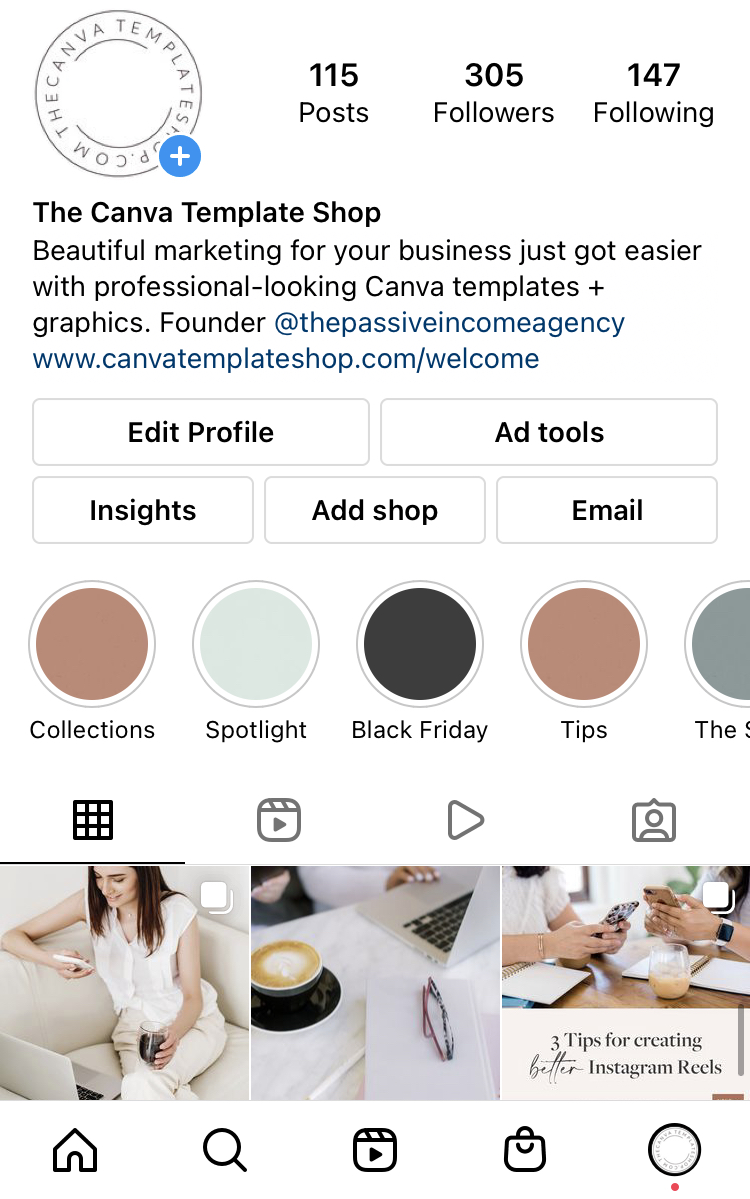
Take Your Branding a Step Further With Instagram Square and Story Canva Templates
Do you ever wish your IG grid and Stories were Insta-glam but don't have the time to create stunning visuals from scratch?
Our IG Squares + Story Templates give you everything you need to create branded, professional-looking visuals for your Instagram page! You can also browse all four of our collections’ Instagram templates.
You'll have an on-brand feed, Stories, and irresistible Highlights in no time while keeping followers coming back for more. With these Instagram Squares + Stories templates, you get
- Highlight cover Canva template designs
- Versatile Canva template designs for Instagram Stories
- Feed-worthy Canva template designs for Instagram grids
- Viral-style variations (reminder pop-ups, quotes, lists, daily tips, etc.)
- Quote or testimonial variations
- Freebie promo variations (including mock-ups)
- Webinar/masterclass, podcast, and blog post promo variations
- Carousel options
Wow your followers and drive traffic to your offers with professionally designed Instagram Canva templates matched to your brand or style!
Want even more Insta-goodies? Sign up for The Canva Template Shop All-Access Pass today for just $147 per quarter and get instant access to nearly 2,000 Canva template designs that can be customized for your brand’s vibe.





